内容纲要
概要描述
安装manager时,在 【添加节点】步骤失败,页面提示报错:
Get hostname or distro failed on ip:com.jcraft.jsch.JSchExecption:Auth fail。
详细说明
问题描述
安装manager时,在 【添加节点】步骤失败,页面提示报错 Get hostname or distro failed on ip:com.jcraft.jsch.JSchExecption:Auth fail
问题原因
报错表面的意思就是jsch验证失败,可能的原因有以下2条。
- 所使用的用户不能进行远程登录,比如CentOS6,默认root不能进行远程登录,这一点需要引起注意;
- linux服务器的配置文件 /etc/ssh/sshd_config 中 GSSAPIAuthentication 的值应该是 yes
解决方案
- 在路径 /etc/ssh/sshd_config 文件中,PermitRootLogin yes 把这一行通过注释取消掉,也就是允许root远程登录;
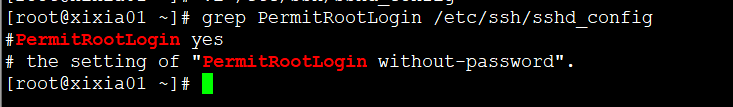
- 在路径 /etc/ssh/sshd_config 中 将 GSSAPIAuthentication 修改为 no;
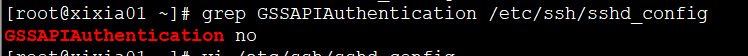
- 重启sshd服务
service sshd restart - manager页面失败的地方重试即可。